In the spotlight: Project Ordering in BarTrack
Smart purchasing for your construction or installation projects
2 min read
 Bart Grol
:
Sep 13, 2023 10:30:21 AM
Bart Grol
:
Sep 13, 2023 10:30:21 AM
It's been over 15 years since I first met the development team at Opticon. Our meeting had a clear purpose: we were in search of a compact scanner that could be charged through a computer. Why? Well, it's simple - we were supplying our couriers with handheld scanners that relied on batteries (Symbol CS1504).

That went perfectly fine in the beginning. Everyone could place orders and was happy with our ordering solution. Until the batteries ran out and we started receiving returned scanners on a daily basis. All of them with a request to replace the battery. Something had to change...
Opticon took up this challenge and, in close collaboration with BarTrack, developed the OPN2001 scanner. This decision proved to be a game-changer for Opticon. It has become one of their best-selling products!! Currently, there are over 1 million OPN2001 scanners in circulation worldwide. BarTrack has now added them to their ordering platform as of October 1st. This means that you can now order with the Opticon scanners at BarTrack: simply scan the barcode, read the scanner, and place your order!
Ordering with the BarTrack app is lightning fast. After scanning, you immediately get an overview of your order. Not only that, but you can easily manage your inventory as well. You can even set minimum and maximum stock levels for each item, so you never have to think about how many items to order. BarTrack takes care of that for you.
The app is free to download. On the other hand, a Handscanner costs €125 (excluding VAT). In the years before the app was introduced, I had many discussions about the cost of the handscanner with buyers who were reluctant to pay for it. With the app's introduction, this cost issue with the scanner was solved.
So why did we decide to reintroduce the handheld scanner as a method of ordering?
There are actually two significant reasons.
In order to read the scanner, you will need to install software on your PC. BarTrack provides this software under the name BarTrack for Desktop.
This software, certified by both Microsoft and Apple, can be easily downloaded for free from their respective app stores.
It was quite a challenge to get the BarTrack for Desktop software approved by both Apple and Microsoft, but we finally managed to do it.
The installation process for the software is incredibly simple and, in many cases, can be done without the need for IT support on a PC. Another advantage is that we can easily update BarTrack for Desktop on any PC now. Updating is necessary to incorporate future innovations and enhancements.
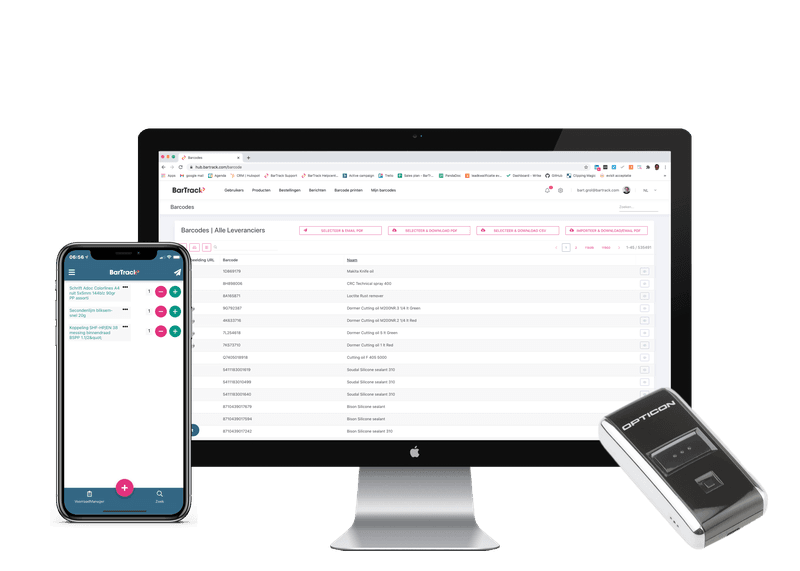
Once the software is installed, the process is simple: scan the barcode, connect the scanner to your PC, and open the BarTrack for desktop software. The items will be automatically read and appear on your screen instantly. Just give them a quick check and you're done. Your items are now ordered.
If you have a scanner and want to try ordering with an OPN2001 scanner yourself, download the software below on your PC or Mac and activate your account...
Download BarTrack for Desktop on your PC:
https://www.microsoft.com/nl-nl/p/bartrack-for-desktop/9p8w7wvdgp7z?activetab=pivot:overviewtab
Download BarTrack for Desktop on your Mac:
https://apps.apple.com/us/app/bartrack-for-desktop/id1551985630
Meer weten over onze innovaties en verhalen uit de praktijk? Kijk op onze blog voor meer informatie!
/Blogposten/250527_Blog_Projectbestellen-1.jpg)
Smart purchasing for your construction or installation projects

Order more efficiently with shared lists in BarTrack!

Running a successful business requires effective management of various business processes and resources. Modern technologies have aided companies in...